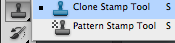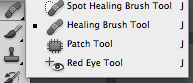| Using the Clone Stamp Tool- Simple Copy Paste Tool And the Healing Brush Tool - Blends the copied part into the image Press Alt on the key to select what you are copying from. It will look like a crosshair. Repair one of these images to make it look like a clean/crisp photograph! !!!Careful using healing brush next to a dark/white area. It will add weird grey spots. Use a clone stamp instead!!! |
|
|
Awesome Photography!100 Portraits
500 Photographers But does it Float Today & Tomorrow Flickr explore Photoshelter Center of Photography Magnum Photos This is Colossal Booooooom Archives
June 2015
Categories |